During the current and previous huge price increases in energy costs, there has been a lot written about “vampire” devices that waste £100s .
Sadly, I think this is an exaggerated figure.
But there are potentially some savings to be made, by tracking down things that can be switched off that maybe you forgot (or didn’t know) were switched on.
This sequence here is a recreation, but the data is entirely factual and I have previously done this process to spot things that were wasting electricity.
First, you need a smart meter. And, specifically, the smart meter display.
Here’s mine. Ignore the “Weekly budget exceeded” message, I set a budget several years ago and of course I exceed it every week because the costs are so much higher now!

You need to set the display to show the actual live electricity usage. That’s what my meter is showing here. You might need to refer to the instructions for your display, but for this model, you press the button marked “now” (2nd from left).
To confirm that you’re looking at the live data, put some water in the electric kettle, switch it on and make a cup of tea. Watch the display while the kettle is heating up.

There, the meter has jumped from 49 Watts to 2.97 kiloWatts. The kettle is boiling. And we’ve prove we’re watching the live usage display. (Note there is usually a slight delay – wait 10 – 15 seconds before the display responds)
What we’re going to do is find out what was using those 49 Watts of electricity we saw before we boiled the kettle. That’s not historic usage, that’s actual live being-used-now usage. 49 Watts. Yours may be lower or higher. But what is using it?
First, eliminate fridges and freezers. These will be switching on and off automatically, and their usage will confuse what we’re doing here. Switch off all fridges and freezers, even the one out in the garage. They will be fine being switched off, it’s not going to be for very long.
So that you don’t forget that you’ve done this, write yourself a note and stick it to the fridge!


Look again at your display. Note down the usage. Here it’s 49 Watts. But what is using those Watts?
It’s time to walk around the house with the meter (they’ve usually got a small rechargeable battery in them so will run unplugged for 30 minutes or so) and find out what’s being used.
I’ll take you on a tour here to give you some ideas and notes along the way.

I have a pumped electric shower. Hot water from the stored hot water cylinder is pumped via an electric pump out of the shower. As soon as I turn the tap, the pump starts up.
And the pump was powered all the time, ready to start up. But powered by this chunky transformer on the right. Which would get hot. It’s wasting electricity!
So, I wired it through a disused pull-cord for an instant electric shower that the previous owner of the house had removed.

Switching the power to the pump off drops my current usage from 49 Watts to…

22 watts. A saving of 27 Watts! That was just being wasted.
Now, that one was a bit tricky and wasn’t quickly resolved (I had to do a bit of rewiring). But you get the idea. Walk around and see what might be using electricity. Lets do some easier ones. What else is using those 22 Watts?

Did someone leave the TV and satellite box on standby?
If you can arrange for the power to be physically switched off to such devices, by wiring them to a mains socket that you can easily get to to switch it all off, you can save a few Watts. Whilst EU legislation allows a modern appliance to use no more than 0.5 watts in standby, this won’t be the case with older devices, and if you’ve got several – DVD player, recorder, satellite, surround amp.. those 0.5 watts each soon add up.

And indeed they did add up. By unplugging the TV and satellite, we’ve gone from 22 Watts to 19 Watts being used, a saving of 3 Watts.
Lets chase those remaining 19 Watts!
What’s Watt in the kitchen?


The combi microwave / oven / grill is switched on, as is the large oven. Do you ever use the clock on those things? Countdown timer, maybe. But clock? So they can be switched off when they’re not being used.
Any saving?

Another down to 17 Watts from 19 Watts. Another 2 Watts saved.
This next one annoys me a little.

It’s my recently fitted gas boiler. It’s not a combi, it heats a tank of hot water and runs the central heating. Right now, it’s not running. But that light shows it’s powered up. And if I switch it off with the control on the left…

.. we save another 3 Watts! This is frustrating because it’s a saving I want to make, but it means that I can’t have the hot water or (in the winter) the heating on a timed schedule, because I have to physically switch the boiler on first. But it’s saving me 3 Watts! If this applies to you, that’s for you to decide if the small extra usage is worth the convenience. Here, I’m just going around showing you what might be sapping those Watts when you thought everything was off.
So, what else is there?

Ah, some idiot has left two chargers plugged in, and they’re not charging anything! That’s sure to be wasting loads. Lets switch the Samsung phone charger off first.

Huh? It didn’t change.
That’s because a modern phone charger barely uses anything when switched on but not charging anything. This is one of those bogus claims in energy saving advice “unplug your chargers when not in use”. Well, yes, for safety and for a very small amount saved, but here the difference is not noticed by my meter. You’re going to save practically nothing by unplugging chargers, and it’s false to say otherwise.
That said… lets unplug that other charger, the Skil one on the left.

We’ve saved a Watt, 14 down to 13. But I just said that chargers are negligible, so how come this one did register?
It’s an old charger, and it’s got a transformer in it. Modern ones, that’s pretty much any made in the last 10 years or so, will be switch-mode power supplies. These are very efficient, and use practically nothing when not powering anything. Ollder transformer adaptors on the other hand, such as this Skil drill charger, are less efficient, will sit there getting warm, and waste electricity.
A simple way to tell which is which is by weight – a transformer-based power supply or charger will be heavier than a modern switch-mode one.
Switch them off, and save a Watt or two.
Still chasing 13 Watts. Where is the thing that’s using it?

Ah. The internet! That just sits there. What if we switch it off?

13 Watts to 3 Watts – another 10 Watts saved! Now, it’s generally not a good idea to switch the Internet router off – when powered up it will adapt the line speed to best suit your conditions. Leaving it switched off may mean that when you switch it on again, your Internet speed will be slower, especially if you switch it off and on a lot. So sadly, these 10 Watts for me are required background usage. I am wondering if I can run this off a solar panel though…
So, that was all staged, because I’ve done this already some time ago, but wanted to illustrate how you can go round the house looking for things that are using electricity that maybe don’t need to be.
Except here, I expected the meter to now show 0. But it’s showing 3 Watts. So something that I’ve overlooked is still using electricity. Now I was on a real hunt, looking for the rogue device!
After a bit of searching, I looked under the Television. I’ve got a robot vacuum cleaner, and it’s base station is there. It trundles back there to charge up, then rests there until its needed or summoned.
It hadn’t been used today, so I didn’t expect it to be charging. But when I switched it off at the mains…

Hurrah – 0 Watts being used! And now I have something to investigate, because I don’t think the cleaning robot should be using 3 Watts when it’s sitting idle and not charging. Something isn’t right there.
Switching the Internet back on, we return to

12 Watts, which is the background usage I’m happy with at the moment.
So, here I’ve shown how I’ve previously dropped my background electricity usage from almost 50 Watts 24/7 to 12 Watts. Try it for yourself, it might be less, it might be more for you. What’s your background Wattage?

And when you’ve finished, don’t forget to switch the fridge and freezer back on!








 It was a mechanical Honeywell thermostat, as manufactured since the 1970’s and probably the original that was installed when the house was built.
It was a mechanical Honeywell thermostat, as manufactured since the 1970’s and probably the original that was installed when the house was built.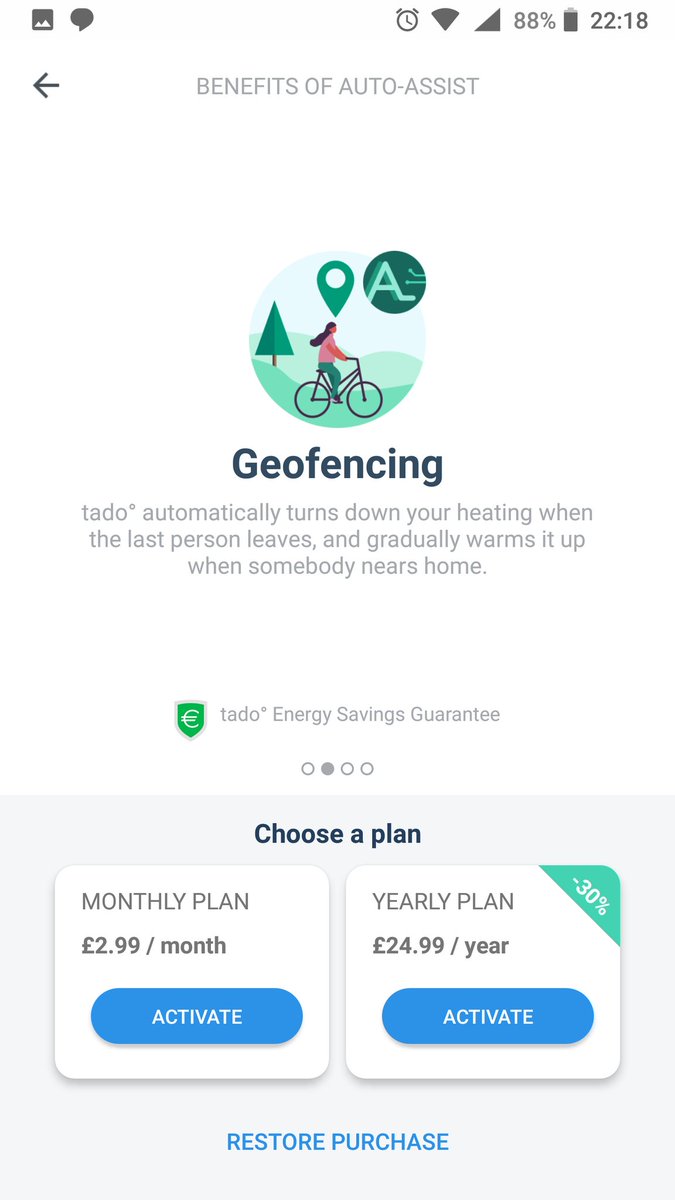
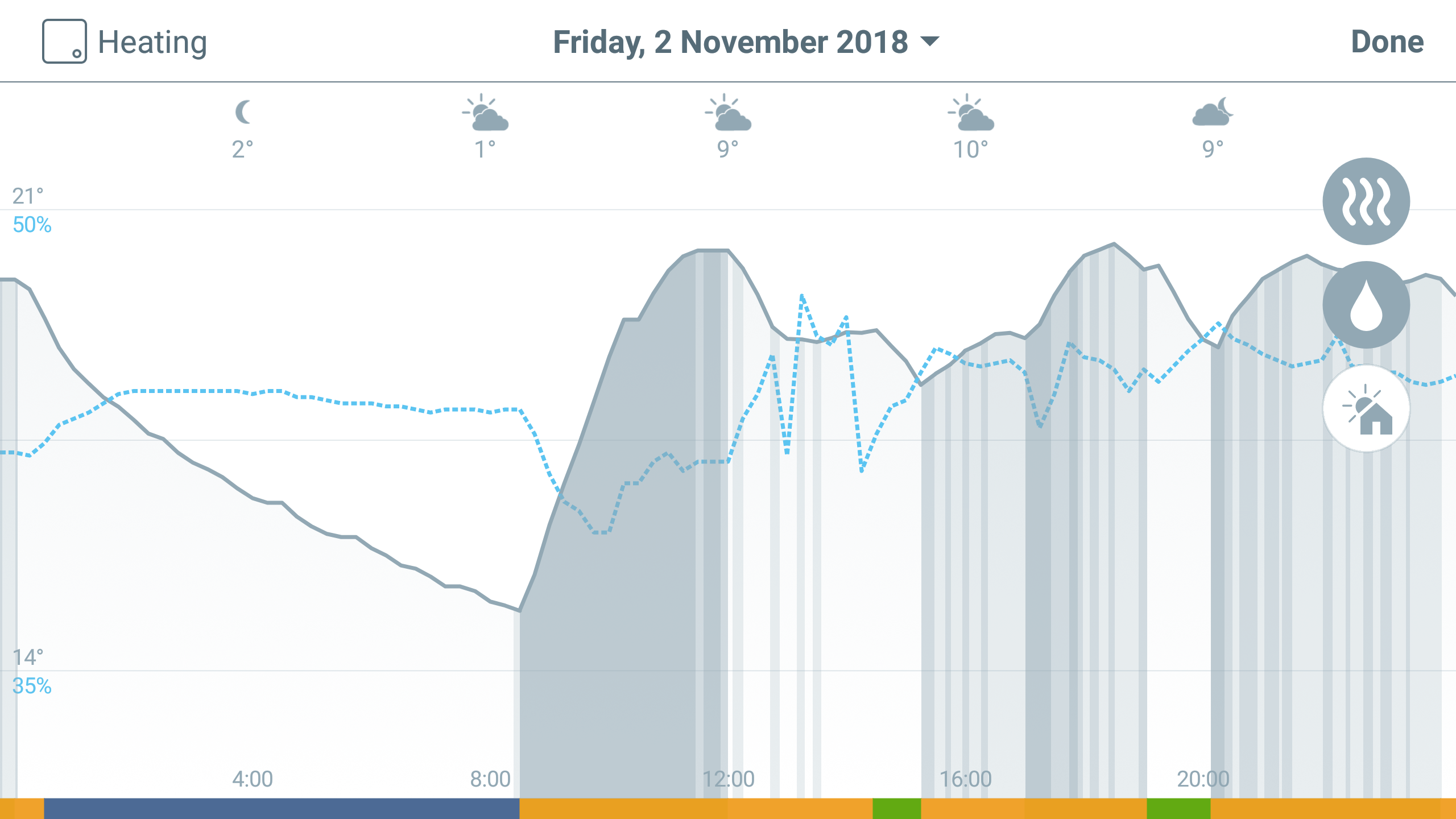
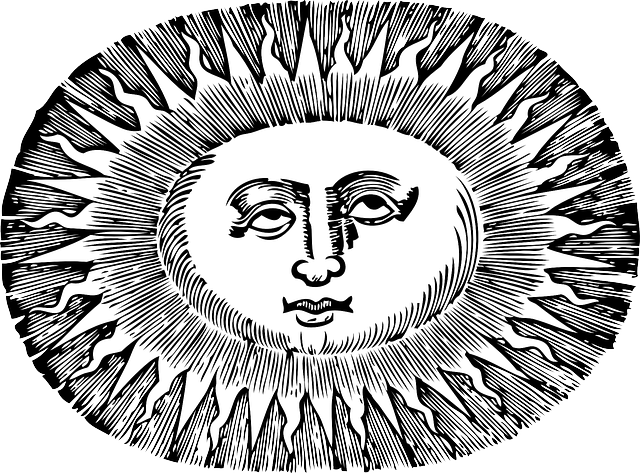

 The old cover. It looks neat, but it’s thin, and there are gaps.
The old cover. It looks neat, but it’s thin, and there are gaps.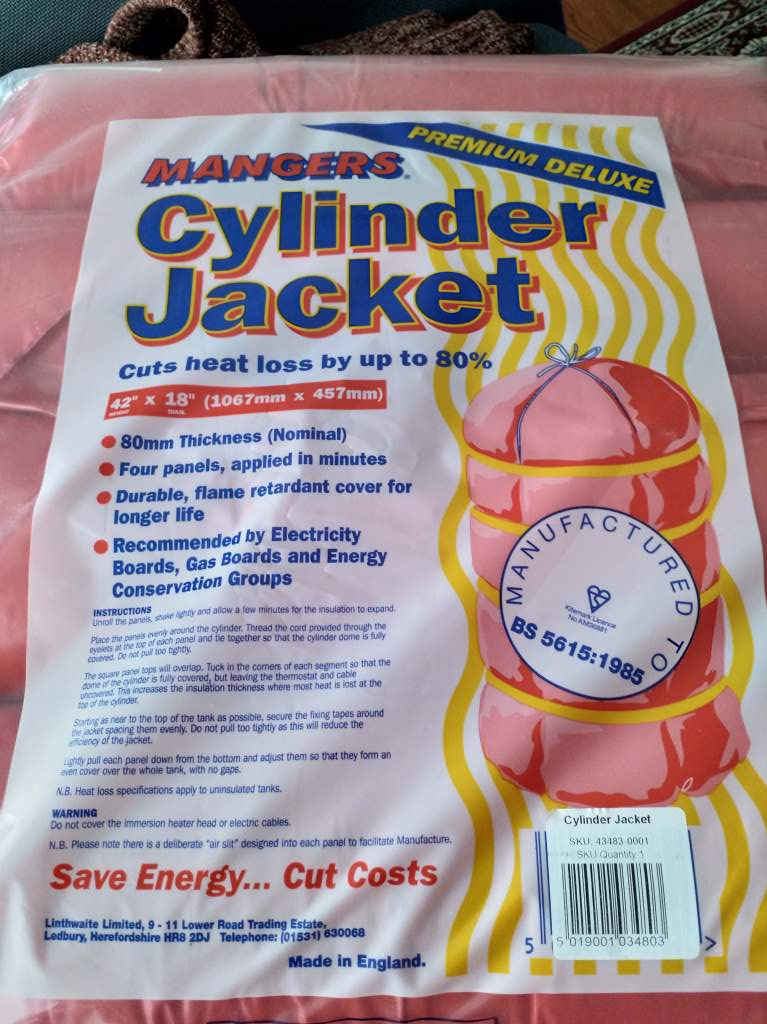 So I finally got a new cylinder jacket. Premium Deluxe! None of your tat!
So I finally got a new cylinder jacket. Premium Deluxe! None of your tat! So I wrapped the old jacket around the tank over the new one, paying particular attention to the top of the cylinder where the most heat would be lost. It doesn’t look pretty, and still probably needs a few more strings to tie it together a bit better, but it seems to have made a big difference. There’s much less heat that hits you when you open the airing cupboard, though it’s still a warm place to air clothes.
So I wrapped the old jacket around the tank over the new one, paying particular attention to the top of the cylinder where the most heat would be lost. It doesn’t look pretty, and still probably needs a few more strings to tie it together a bit better, but it seems to have made a big difference. There’s much less heat that hits you when you open the airing cupboard, though it’s still a warm place to air clothes.